Ôn luyện Từ vựng thi vào 10 số 68: Electronic devices (Set 2)
5/17/2024 6:00:00 AMHãy cùng học các từ vựng thuộc chủ điểm Electronic devices (Set 2) ngay nhé!
Nhấn ᐸ / ᐳ để chuyển sang từ khác và 🔊 để nghe phát âm.
Bạn nên đọc kĩ nghĩa, ví dụ và nghe phát âm của tất cả các từ vựng trước khi nhấn "Next" để chuyển sang luyện tập ở mức nhận biết.
Hãy cùng luyện tập các từ vựng bạn vừa học nhé!
(Nhấn "Next" để chuyển sang các bài tập tiếp theo.)
Drag and drop to complete the sentences.
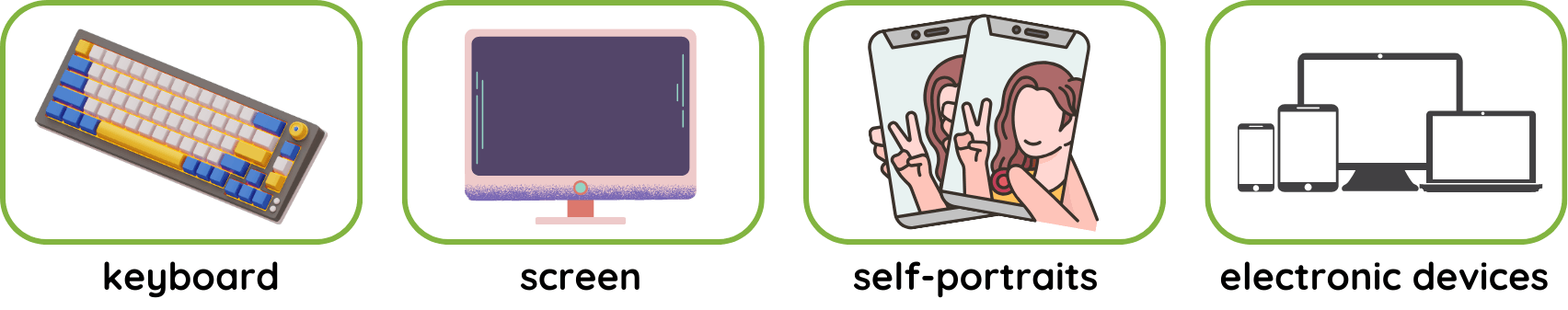
1. like phones and laptops help people stay connected and complete tasks easily.
2. She used her camera to take many and choose one of them for her avatar on Facebook.
3. The of my new laptop is very comfortable for typing long documents.
4. The of my tablet is large and clear, perfect for watching movies.
Most smartphones allow users to _____ menus and apps smoothly with just a touch.
- navigate
- message
- detest
- inspire
Using social media on smartphones helps people _____ with others who share similar interests.
- fight
- disagree
- argue
- connect
The ability to _____ the face of the user is a key feature on smartphones.
- recognise
- purchase
- mistake
- repair
The _____ camera captures high-quality photos even in low light conditions.
- inferior
- ancient
- digital
- awful
The _____ on my laptop helps me edit photos and create videos quickly.
- battery
- software
- virus
- space
With the development of technology, the trend of digital _____ replacing printed materials is becoming more popular.
- items
- textbooks
- webcams
- scanners
Choose the word(s) which is OPPOSITE in meaning to the underlined word(s).
This durable phone case protects your device from damage even after multiple drops.
- delicate
- glass
- colorful
- new
Choose the word(s) which is CLOSEST in meaning to the underlined word(s).
Electronic devices allow students to collaborate with classmates to make a presentation online.
- share
- cooperate
- disagree
- argue
Complete the sentence by changing the form of the word in capitals.
The application of electronic devices is to help students access online lessons and interactive learning tools. (EDUCATE)
Complete the sentence by changing the form of the word in capitals.
The wireless earbuds look great and provide excellent sound quality for music. (STYLE)
Complete the sentence by changing the form of the word in capitals.
The smartphone alerts you if you receive a new message or call. (IMMEDIATE)
Complete the sentence by changing the form of the word in capitals.
Tablets have great because they can turn into laptops with a detachable wireless keyboard. (FLEXIBLE)
Complete the sentence by changing the form of the word in capitals.
The smart TV offers endless with apps for movies, shows, and games. (ENTERTAIN)
Read the conversation and then choose the correct answer to fill in each blank.
Tom: Hey, Sarah! I just got a new music player. It's so easy to use!
Sarah: That sounds great! Is it ?
Tom: Yes! I can carry it anywhere without any trouble.
Sarah: Nice! Does it have a to control the music?
Tom: Yes. It’s super simple to change songs and adjust the volume.
Sarah: That’s perfect for ! I need one when I travel.
Tom: You should definitely get one. It makes listening to music on the go so much better.
Complete the text, using the words given. You may make any changes to the words if necessary. There is one word you do not need to use.
| submit | take note | digital textbook |
| educational software | connect | interact |
With the rise of electronic devices, studying has become easier and more interactive. One example is the , which allows students to read and learn directly from their tablets or computers. The installed on these devices offers helpful features like quizzes, games, and lessons to enhance learning.
Students can use these devices to of important things during classes or while reading. The digital format makes it easier to organize and review notes later. Many apps allow students to with the material by asking questions or choosing answers directly on the screen.
At the end of the lessons or assignments, students can their work to teachers with just a few clicks. This technology makes education more efficient and accessible, as students can learn at their own pace and communicate easily with teachers.